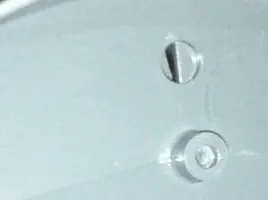Roblatt
High Miler
In the Ride Report thread, I wrote about a ride during searing heat. During that ride, my dash LCD began to lose parts of the numbers, show lines through it, go blank etc.
Since returning, I've ridden in cooler temps,, had the dash cover off and sprayed WD40 into the connections and tried to see what causes this. If I turned the engine off and restart, then all is fine, even the data is OK (time, distance traveled etc).
What I did realise, is that at 3000rpm the LCD part of the dash goes unreadable (as described above), but below 3000rpm it is fine and functions normally. As soon as I raise the revs, I loose the LCD again. I've tried in different gears to ensure it wasn't the speed. Speed is irrelevant as is load.
All the analogue gauges are fine. This leads me to think of an electrical interference like engine noise on the old car radios.
It's an 06 B11 with 78,000kms on the clock. Does any one have any experience or thoughts?
thanks
Robert
Since returning, I've ridden in cooler temps,, had the dash cover off and sprayed WD40 into the connections and tried to see what causes this. If I turned the engine off and restart, then all is fine, even the data is OK (time, distance traveled etc).
What I did realise, is that at 3000rpm the LCD part of the dash goes unreadable (as described above), but below 3000rpm it is fine and functions normally. As soon as I raise the revs, I loose the LCD again. I've tried in different gears to ensure it wasn't the speed. Speed is irrelevant as is load.
All the analogue gauges are fine. This leads me to think of an electrical interference like engine noise on the old car radios.
It's an 06 B11 with 78,000kms on the clock. Does any one have any experience or thoughts?
thanks
Robert