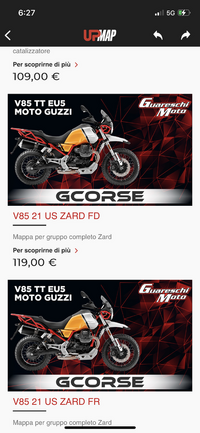We can FINALY offer a FULL dynamic FUEL kit for the E5 V85TT only (sorry, no '19-20 E4 models)... Despite our painfully slow and frustratingly unresponsive suppliers.
Bone stock E5 models pull ~65 RWHP on our Axis Dyno. Below is an overlay for the mods and power at the tire. You must use BOTH the UpMap AND PC6/AT-300 if you want full power.
At the bottom are some quick notes on installation for the PC6. Our maps are developed around our SAS Kit, and big power numbers include an opened air box lid with high-flow element. In order to use the AT-300, your exhaust MUST have large M18 02-sensor bungs - the GTM Headers or Full System is ready for them. OEM sensors are M12. All can be found on the (GTM) STORE link above. For questions about these products, use the CONTACT on the (GTM) STORE link above.
Overlays on the same '22 V85TT E5 bike below show a completely Stock bike but with Upmap & GTM SAS (67 RWHP/50 lb.ft - yellow/blue-grey trace), second is GTM Hdrs/Y with Stock muffler and opened air box lid with K&N, UpMap and custom mapped PC6 (77 RWHP/59 lb.ft - orange/purple trace) and Full GTM Exhaust System w/long muffler and opened air box lid with K&N, UpMap & Custom mapped PC6 (83.6 RWHP/62.5 lb.ft - red/blue trace). That's~18 RWHP/15 lb.ft (~30% total) gain over stock!
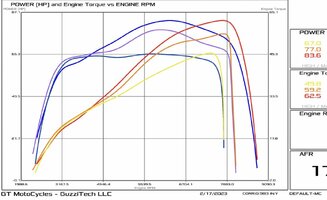
Basic installation notes:
1. Remove seat and battery cover to expose throttle body plug below.
2. The PC6 will intercept the plug shown below (green circle, plugged into the throttle body). DO NOT CONNECT ANYTHING ADDITIONAL TO THIS PLUG, INCLUDING THE AUTOTUNE UNIT.

3. Remove injector covers, and intercept the fuel injector plugs on each side as seen below. The white plugs on the PC6 are NOT used.

4. You can either remove the rubber snorkels, or for max power, open the air box lid in either fashion shown below. We highly recommend the K&N filter on our online Store above, as the stock element does NOT fit the lid properly and allows dust and dirt into the air box.


5. Ground the PC to the battery. Set the Throttle Position (TP) using the Power Core software. The PC6 is sent pre-mapped for your mods. Pull and send us the map Seasonally as a minimum (a free service when purchased from us).

Bone stock E5 models pull ~65 RWHP on our Axis Dyno. Below is an overlay for the mods and power at the tire. You must use BOTH the UpMap AND PC6/AT-300 if you want full power.
At the bottom are some quick notes on installation for the PC6. Our maps are developed around our SAS Kit, and big power numbers include an opened air box lid with high-flow element. In order to use the AT-300, your exhaust MUST have large M18 02-sensor bungs - the GTM Headers or Full System is ready for them. OEM sensors are M12. All can be found on the (GTM) STORE link above. For questions about these products, use the CONTACT on the (GTM) STORE link above.
Overlays on the same '22 V85TT E5 bike below show a completely Stock bike but with Upmap & GTM SAS (67 RWHP/50 lb.ft - yellow/blue-grey trace), second is GTM Hdrs/Y with Stock muffler and opened air box lid with K&N, UpMap and custom mapped PC6 (77 RWHP/59 lb.ft - orange/purple trace) and Full GTM Exhaust System w/long muffler and opened air box lid with K&N, UpMap & Custom mapped PC6 (83.6 RWHP/62.5 lb.ft - red/blue trace). That's~18 RWHP/15 lb.ft (~30% total) gain over stock!
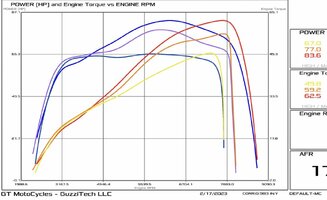
Basic installation notes:
1. Remove seat and battery cover to expose throttle body plug below.
2. The PC6 will intercept the plug shown below (green circle, plugged into the throttle body). DO NOT CONNECT ANYTHING ADDITIONAL TO THIS PLUG, INCLUDING THE AUTOTUNE UNIT.

3. Remove injector covers, and intercept the fuel injector plugs on each side as seen below. The white plugs on the PC6 are NOT used.

4. You can either remove the rubber snorkels, or for max power, open the air box lid in either fashion shown below. We highly recommend the K&N filter on our online Store above, as the stock element does NOT fit the lid properly and allows dust and dirt into the air box.


5. Ground the PC to the battery. Set the Throttle Position (TP) using the Power Core software. The PC6 is sent pre-mapped for your mods. Pull and send us the map Seasonally as a minimum (a free service when purchased from us).